3D printing allows the user to transform a virtual 3D object into a physical 3D object. Right now, the Belk Library and Information Commons Tech Desk will print your object for you. Here's how to get your own 3D print!
Want to learn more in-depth information about types of 3D printing, filament, meshes, and more? Check out this incredible guide from 3D Hubs about the complete 3D printing process.
FREE 3D printing is now available for class projects! We will begin charging a minimal fee for personal prints. In order to get free 3D printing, complete ONE of the following: attend a 3D printing workshop, take the AsULearn module under Belk Library Makerspace, or schedule a consultation. Only available for the Lulzbot and Fusion3 printers.
FDM - Fused Deposition Modeling is the layer by layer process that a 3D printer uses to make a complete print.
.stl - the file format accepted by most 3D printers and 3D modeling software. Stands for STereoLithography, and contains the 3D modeling information as surface geometry (triangles).
g-code - the code that the 3D printer runs in order to print. .stl files are turned into g-code using a slicer, and the g-code gives the 3D printer "instructions" on how, where and how fast to print an object.
CAD - Computer Aided Design. CAD software is where most 3D objects are built. Common CAD programs are AutoCad, AutoDesk Maya, Tinkercad, and Blender.
Slicer - a program that "slices" a 3D model in order to help the printer understand the layers needed for making an object. Slicers also are helpful for doing last minute clean up for objects before they are printed. Common slicers include Cura, Slic3r, Simplify3D, and Netfabb.
Filament - the material that is put into 3D printers used to print objects. Typically plastic, other filament types can be flexible plastic, wood, or even metal.
PLA - stands for Polylactic Acid, and is a type of plastic that can be 3D printed. This is one of the two options available at the Belk Library and Information Commons. Better option for hobbyists.
ABS - stands for Acrylonitrile butadiene styrene, and is a type of plastic used in 3D printers. This is one of the two options available at the Belk Library and Information Commons. Stronger plastic that is a better option for engineers.
stl file: LaurensvanLieshout, via Wikimedia Commons. cc.
flash drive: AlMare, via Wikimedia Commons. cc.
yoda: Creative Tools via Flickr. cc.
Leonardo Da Vinci: veronart.com via Deviant Art. cc.
1. Create or find the 3D model that you would like to print. Make sure that it is in an STL format.

2. Submit a 3D Print Order Form online via Google Forms. Complete the form, upload your file, then click "Submit" on the original form page.
3. The attendant will check your file to make sure it is formatted properly.
4. The person in charge of 3D printing will process your order.
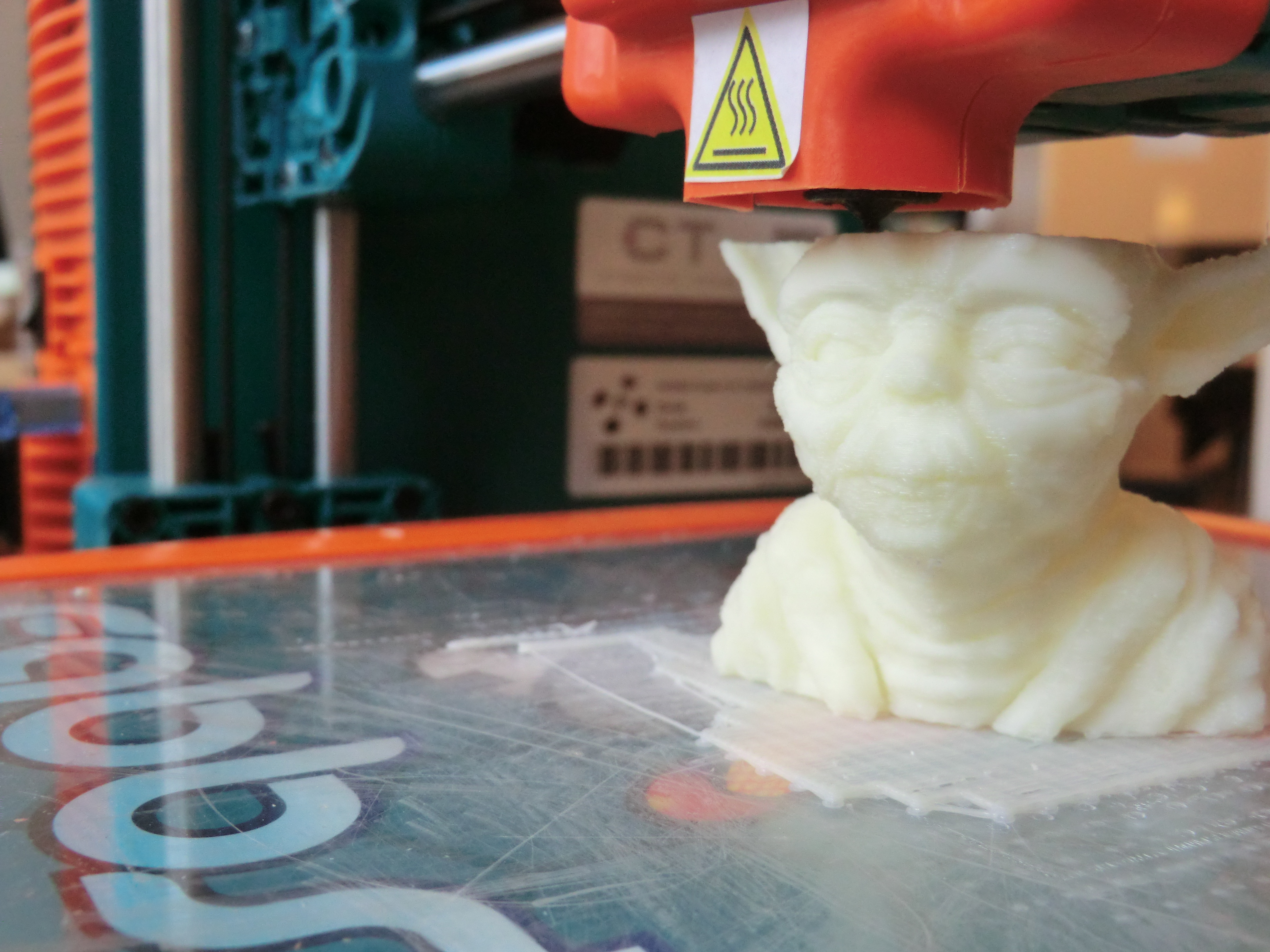
5. You will be notified via phone or email when your print job is complete.
6. Pick up your print from the Tech Desk anytime when the Tech Desk is open.

Learn to 3D Print an object yourself using one of our Ultimaker 3 printers!
In order to print an object, you must attend one of the makerspace workshops available.
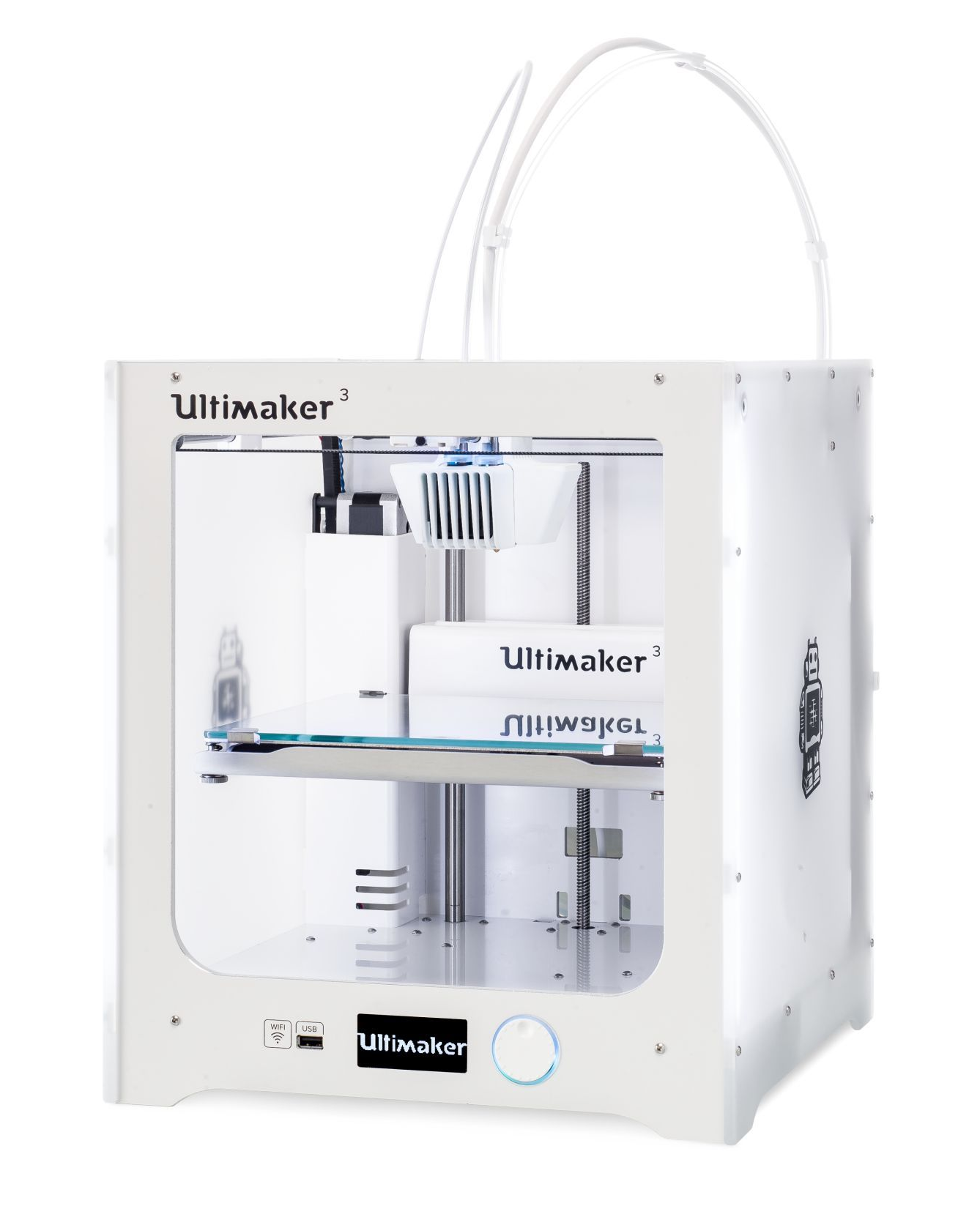
University Libraries
218 College Street • PO Box 32026 • Boone, NC 28608
Phone: 828.262.2818
