Use the information below to do more with your 3D creations! There is information on which programs are going to be the most helpful in cleaning up 3D scans, inspirational websites for project ideas, and other 3D printing guides to enhance your tech experience.
Want more info on 3D printing? See what other guides are available!
Having trouble with your 3D prints? Check out this guide for common problems.
Want to clean up a 3D scan? Possibly turn it into a 3D print? These programs can take you to the next level with your 3D creations.
A free, open source program, MeshLab can help in cleaning up 3D models. This program is great for when a 3D scan has holes or debris that is not a part of the object. It is also great for helping to get your model prepared for 3D printing.


Meshmixer is another program that can fix mesh problems and prepare for 3D printing. Simpler than MeshLab, this program has a limited free version, or a paid professional version.

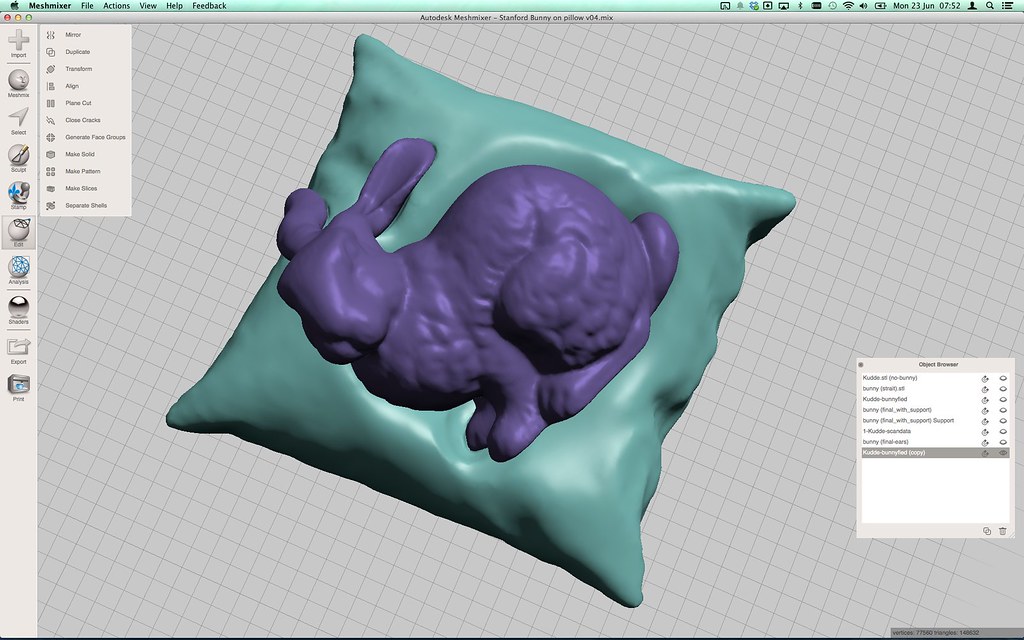
Microsoft now offers a service where you can upload your 3D file and they will repair it for you. This service may be useful to those who don't have enough time to learn the above programs. This service is powered through AutoDesk NetFabb.
Check out these resources to see what other Makers are doing. Get inspired and create something incredible!
Printing and help is available at the Tech Desk on the Lower Level of Belk Library and Information Commons.
If you would like something 3D printed, please fill out this Google Form:
Meshlab logo: sourceforge.net
Meshlab example: By Tntflash (Own work) [CC BY-SA 3.0 (http://creativecommons.org/licenses/by-sa/3.0)], via Wikimedia Commons
Meshmixer logo: meshmixer.com
Meshmixer example: by Creative Tools, cc via Flickr
University Libraries
218 College Street • PO Box 32026 • Boone, NC 28608
Phone: 828.262.2818
